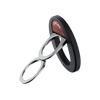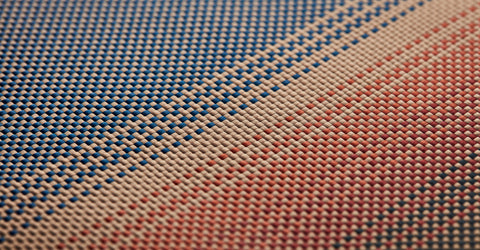The Apple Watch has become more than just a functional device; it has evolved into a fashion statement that enhances personal style and expression. Besides its impressive capabilities, one of the most prominent features that allows for customization is the ability to change the watch band.
Why Should You Change Apple Watch Bands?
Styles and Personalization:
Changing the Apple Watch band allows you to customize the look of your Apple Watch to suit your individual style or preference. With a wide range of band options available in colors and designs, you can switch up the look of your watch to match your outfit or personal tastes. Whether it's a sleek and minimalist design or a vibrant and colorful pattern, the right band can enhance the overall appearance of the Apple Watch, making it a fashion accessory.
Comfort and Fit:
Apple Watch bands come in various materials, such as rubber, leather, metal, or fabric, offering different levels of comfort and fit. Different bands offer varying levels of comfort and fit. Some people may find the default band uncomfortable or not the right fit for their wrist. Changing to a different band can allow for a better, more comfortable fit, ensuring that you can wear your Apple Watch for extended periods without discomfort.
Activity or Occasion-specific Functionality:
Apple offers different bands designed specifically for certain activities or occasions. For example, there are sport bands for workouts, stainless steel bands for a more formal look, and even breathable bands for enhanced comfort during exercise. Changing the band based on the activity or occasion can optimize the functionality and practicality of your Apple Watch.
Durability and Maintenance:
Over time, the default band that comes with the Apple Watch might wear out or degrade. Changing to a new band can be a practical solution to enhance the durability and longevity of your watch. Additionally, different bands may require different maintenance routines. You can choose the best Apple Watch band that is easier to clean or maintain.
How to Remove Apple Watch Bands?
Before Changing Apple Watch bands, you need to remove the bands from your device. It is a simple process that can be completed easily by following these steps:
1. Before removing the Apple Watch band, you should power off your Apple Watch to ensure the screen is not accidentally tapped during the procedure.
2. Place your Apple Watch face down on a clean and padded area to prevent any scratch or damage to your Apple Watch during the removal process.
3. Locate the two buttons on the back of the Apple Watch case, right above where the band connects. These buttons are used to release the bands.
4. Hold down one of the buttons and slide the band to one side, away from the button. You will feel it released from the slot.
5. Gently pull the band out from the slot until it completely detaches from the Apple Watch.
6. Repeat the same process for the other side of the band.
(photo cited from https://support.apple.com/)
Additional Tips:
- Some Apple Watch bands might have protective clasps or additional lock mechanisms. Make sure to follow the manufacturer's instructions if your band requires additional steps for removal.
- If you encounter any difficulties or resistance while removing the band, be cautious and double-check that you are pressing the correct band release button before applying excessive force.
- It is essential to handle your Apple Watch and bands with care to prevent any accidental damage during the removal or attachment process.
After removing the old Apple Watch band, you are ready to install a new one. But before this, you need to choose a band for your Apple Watch.
Best Apple Watch Bands
PITAKA Apple Watch bands have been designed with style, comfort, and functionality in mind. Crafted from carbon fiber, these bands offer a unique combination of lightness, durability, and skin-friendliness.
Carbon fiber is known for its high strength-to-weight ratio, which means it provides exceptional rigidity while remaining lightweight. This makes it an ideal material for watch bands as it offers durability without adding unnecessary bulk.
In addition to its strength and durability, carbon fiber is also resistant to corrosion and temperature fluctuations. It can withstand extreme conditions, making it suitable for outdoor activities and everyday wear. With our carbon fiber bands, you can enjoy long-lasting performance and minimal maintenance.
Variety of Styles:
We understand that personal style and preference vary among individuals. That's why we offer an array of styles to suit your unique taste.
Our black Apple Watch band is the first real 100% carbon fiber watch band in the world. Its minimalistic design adds an understated elegance to your Apple Watch, showcasing peace of mind.
In addition to the black option, we have developed ChromaCarbon technology and Fusion Weaving technology that integrates carbon fiber, aramid fiber, and resin seamlessly to produce colorful intricate patterns. The new PITAKA Apple Watch bands feature colorful stripes or blocks spreading along the black carbon fiber, adding a touch of vibrancy and elegance to your Apple Watch.

Wide Compatibility:
PITAKA carbon fiber bands are available in sizes 42/44/45/49mm and 38/40/41mm, making them compatible with Apple Watch Series 9-1, SE, Ultra, and Ultra 2. No matter which model you have, you can find the perfect fit with us.
Convenience:
PITAKA Apple Watch bands are designed with a magnetic clasp to make your use experience as seamless as possible. This fastening mechanism allows for quick attachment in a snap and easy detachment with a press of a button. Putting on the band has never been easier.
Easy to Install and Adjust:
1. Unbuckle the band and position it near the connection point on your Apple Watch. Make sure the band matches the correct end of the watch case.
2. Slide the band into the slot on one side of the watch.
3. Repeat the same step for the other side of the band, making sure it is securely attached.
4. To reduce the length, use the pin to push the holes on any link, and then push the holes on the redundant links to remove them.
5. Align two link parts and push the spring bar into the holes.
6. Connect the bands to your Apple Watch.
Conclusion
The ability to change Apple Watch bands has tapped into the ever-growing desire for self-expression and fashion dynamism. Beyond its functionality, the Apple watch band has become an important aspect of personal style, allowing users to effortlessly match their Apple Watch to various occasions, clothing choices, and moods.
Additionally, PITAKA’s carbon fiber Apple Watch bands offer both style and functionality. With their lightweight, durable, and skin-friendly design, as well as a wide range of styles to choose from, these bands provide a perfect option for those looking to customize their Apple Watch and express their personal style.