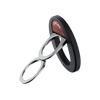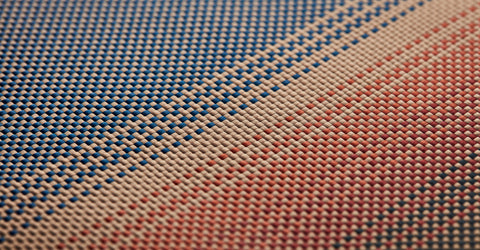So, which part exactly, does the noise come from? And importantly, should you be worried about it?
Where Does Electrical Noise Come From?
Electrical noises are inevitable. Alternating Current from the mains circuit flows through the conductor inside the electrical panel, creating an associated magnetic field that causes the internal component to vibrate. The vibration creates sound waves that travel through air into your ears. That’s why you can “hear” electricity.

And wireless chargers are no exception, they make noise as well. When your phone is on the wireless charger, an electromagnetic field is formed between the two, the coils inside the charger vibrate, and this vibration creates electromagnetic waves. The waves pass through objects and travel through the air to reach your ears within a certain distance. Actually, as soon as you connect the charger to power, you’ll “hear” noises, even if you don’t have anything on the wireless charging station. Noise comes from the power supply circuits, the lines and the power adapter.
Is It Normal to Hear Noises from Wireless Chargers?
Noises from everyday devices such as TVs, lights and chargers are not always audible. Most of the time, you don’t hear anything at all. The frequency range of human hearing is 20~20,000 Hz. This means that only when the vibrating ‘component’ completes a minimum of 20 cycles of vibration will you actually hear it. And the frequency range that humans are most sensitive to is between 2,000~5,000 Hz. The frequency of the vibration from electricity normally ranges between 50~60 Hz, which can be hard to identify. So, when there is interference from other noises, you won’t really notice it.

The thing is, if you can hear the high-pitched noise even when you’re not paying close attention, the chances are that something is wrong.
Why Do Wireless Chargers Make Unusual Noises?
If your wireless charger is making a distinctive or unusual noise, for example a sizzling or squealing sound, it can be quite disturbing. Worse still, you may face a number of potential risks.
To fix the problem, first of all, you need to figure out where the noise is coming from.
1. Faulty Power Supply
There are several components that the power adapter uses to convert AC power to DC power, coils, switches, capacitors, etc. And it is entirely possible that every component is making noise when electricity is passing through it. Power adapter manufacturers will usually have a number of ways to help mitigate the vibration of these components, so as to lower the noise. So, if the power adapter of your wireless charging station/pad is making a crackling or squealing noise, it could be that one or more components are not working normally anymore, or simply that the power adapter is faulty due to a manufacturing problem.
2. Wireless Charger with Fans
3. Fast Wireless Charging
4. Low Quality Wireless Charger
It can be tricky to identify which part is faulty because the manufacturing process for a wireless charger is more complicated than that of a power adapter. A wireless charging station/pad has more components involved in charging process, it’s harder to assemble them and control the frequency of their electrical vibrations. The materials surrounding the coils and circuitry plays an essential role in controlling noise, inferior materials will just help pass on the sound waves rather than dampen them.
How to Fix It If Your Wireless Charger is Making Noise?
Abnormal noises from wireless chargers are not only annoying but can be dangerous as well. It can be incredibly annoying if you put the wireless charger on your nightstand, the place where you will be most sensitive to it during the quiet night.
So, you shouldn’t ignore them.
Change the Power Supply
Change the power supply and/or cable if you can identify that the noise is not coming from the charger itself. To clarify, you could test using another power supply or cable to power up the charger. If the noise disappears, then it’s clearly the original power supply the is the problem.
Deactivate the Fan/Fast Wireless Charging

Check if you can turn off the fan when it’s not hot. If you can’t turn it off, consider buying a different wireless charger that doesn’t require a fan to keep it cool. As for fast wireless charging, avoid using it unless you are in a hurry, normal charging is better for your phone’s battery. The option to switch off fast wireless charging can normally be found on the charger or your phone.
Buy A High-Quality Wireless Charger

Even if you were to identify which part is malfunctioning, you may not be able to fix it. Let’s say that you hear a failing part ticking inside the charger when you shake it, what can you actually do about it (probably not a lot, unless you are a professional)? And most of the time you will probably find no indication of damage or fault at all. Therefore, the best or the only solution is to buy a high-quality wireless charger in the first place.
How Do You Select A High-Quality Wireless Charger?
You need to understand what you are looking for in a wireless charger. If you want the wireless charger to be very “quiet”, buy one that does not require a fan to control over-heating issues. Unfortunately, there are tens of thousands of wireless chargers out there, so how do you make sure what you purchase is a high-quality wireless charger? The most educated way is to buy from a reliable brand.
PITAKA has been making wireless chargers for years and every one of them has received numerous positive reviews. And now it’s latest charger, soon to be released, is set to be the game changer.
Reliable, Versatile, 6-in-1 Charging Machine – The Air Omni Lite

The Air Omni Lite is a versatile charging BEAST that takes care of every single one of your devices, wired or wireless, iOS or Android, phones or gadgets, it can handle them all. A highly reliable charging dock that provides an anxiety-free, seamless experience, with adaptable Lightning/USB-C connectors and chain-coil charger allowing for alignment-free placement of your devices when charging.
Despite being such a powerful charger, it has been specifically engineered to be so quiet that it will not disturb your sleep when you place it on your nightstand.
High Quality
Premium Materials and an Optimized Design

There is no fan inside the 6-in-1 charger, which means no noise. You may wonder, how they have optimized the charger to keep cool and not need a fan? Over-heating is not an issue for Air Omni Lite because the design incorporates specific materials to control heat effectively. The core frame of the Air Omni Lite is crafted from chromed zinc alloy, which is exceptionally good at dissipating heat and has a high degree or resistance to wear when compared to other metals.
The Bottom Line
Electrical noise is inevitable to some extent. You can “hear” it in your router, your computer, your TV as well as your wireless charger. However, what you need to do is pay attention to any high-pitched or ticking noise. If you hear a constant unusual noise from your wireless charger, that’s when you need to be concerned. You need to figure out where or why it makes the noise and solve it as soon as possible; otherwise the noise could drive you mad.
A high quality wireless charger, from PITAKA, can guarantee you won’t hear any unnecessary noise.
If you intend to buy or replace a wireless charger, look no further.