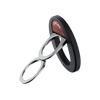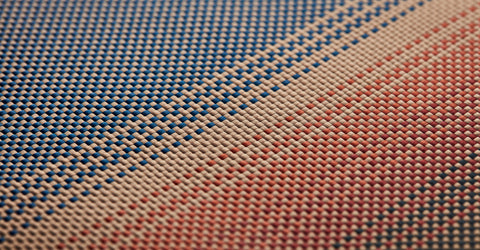Many designers, video editors, and other digital creators use iPad Pro for added power in drawing and video editing. The iPad Pro with an M2 chip performs well in mobile productivity at the office or on the go. That's why you'll want to buy a case to protect your iPad Pro against any damage and scrapes. But, regular iPad Pro cases, which only provide protection without added functionalities, are not sufficient enough to meet the increasing demand for mobile productivity.
Maybe you bring an external keyboard or an iPad stand to facilitate your iPad usage outdoors or at home. But there are iPad Pro cases or covers that also function as stands, some of which provide multiple standing positions for different purposes.
Different Types of iPad Pro Cases
1. iPad Pro Keyboard Case

Keyboard iPad Pro cases are usually expensive as they come with keyboards to meet people's typing needs. But a keyboard is one of the indispensable tools to empower the iPad Pro to work like a computer. Some keyboard cases come with a trackpad that lets you easily interact with the iPad without moving your finger on the display. And the keyboard features some shortcut keys like volume, brightness, and playback.
Apple's Magic Keyboard is one of the most priced and powerful keyboard cases that give you the full features of a keyboard, and it "floats". Plus, some keyboard cases can be used in multiple modes. For example, Logitech's Folio for iPad Pro not only has type mode and sketch mode but also has read mode by folding the keyboard over back to the end.
2. iPad Pro Case with a Built-in Stand
At home and the office, or even outdoors, using an iPad Pro case with a kickstand often brings you a comfortable viewing angle and eases your neck pain. Turn the iPad Pro case into a stand that elevates your iPad when needed, like having a hands-free face-time meeting. And you can turn your iPad into a mini-computer anywhere if you bring an external keyboard.
3. Folding Folio for iPad Pro
Folding Folio cases can be folded into different positions to create a stand of different angles for typing, reading, drawing, or face timing.
These cases usually adopt origami design which allows you to twist it here and there to turn the case into various shapes.
Which Folding iPad Pro Case is Right for You?
iPad Folios with Two Positions

Most iPad Pro folio cases can only be folded in one way, providing two positions, usually in landscape mode.
For example, Apple's Smart Folio is a two-sided folio case that can be folded into two positions to create a stand for reading, typing, drawing, etc. It automatically wakes the iPad when opened and puts it to sleep when closed, preventing the battery from running out too fast. The thing is, it doesn't allow you to stand your iPad in portrait mode.
iPad Pro Cases with Three or Four Positions
You might find two positions are not enough. Hence, there are folding folio iPad cases that offer more than two standing positions, horizontally and vertically.
Like the Tomtoc's iPad Pro Folio, its foldout front cover can both support portrait mode and landscape mode. Adding portrait mode can let you draw in another position. And you can fix the iPad in portrait mode for comfortable social media consumption and binge-watching Netflix.
iPad Pro Folios that Lift Your iPad
 Some iPad folios can even mount your iPad Pro to a certain height, ideal for setting the tablet as a dual screen. Moft has this multi-angel float folio that provides four positions, including floating up your iPad Pro to 3.6" in landscape mode.
Some iPad folios can even mount your iPad Pro to a certain height, ideal for setting the tablet as a dual screen. Moft has this multi-angel float folio that provides four positions, including floating up your iPad Pro to 3.6" in landscape mode.
Choosing an iPad Pro Case for Portrait and Landscape Viewing
Unlike the cases used in portrait mode or landscape mode only at a fixed viewing angle, using a multi-angle iPad Pro cover can make your iPad more versatile as if you are using a stand.
Angles

Choose the iPad folio with the positions you need. As discussed above, iPad folios have different standing positions. Portrait mode is better for online meetings and document reading. Sketch mode is necessary for drawing or brainstorming sessions. Landscape mode can be used for editing, group conference, presentation, etc.
Portability
The iPad Pro is not a light and small tool, and carrying it around is not super easy. So you'd better use a slim folding folio that's easy to slip into your bag and won't add too much bulk. And the iPad folio should add grip, or at least not be slippery. You definitely don't want to drop it while on the go.
PITAKA MagEZ Folio 2: Lightweight iPad Pro Folio

PITAKA MagEZ Folio 2 is a thin folding iPad folio that works in portrait and landscape modes.
It weighs about 325g for the 12.9-inch model and 240g for the 11-inch model and is easily foldable because of its strong magnetic attachment and origami design. The magnetic triangle structure of the multi-fold folio ensures a stable standing position, whether in portrait or landscape. In total, it provides four standing positions, perfect for drawing, typing, reading, browsing, etc.

Moreover, the case features a hidden magnetic pencil strap to securely hold your pencil while charging and on the go. You can fold it over and hide it on the back panel when not in use to keep the iPad folio minimalistic and sleek. Premium and protective PU leather makes the iPad Pro case non-slip and gives off a luxurious touch.