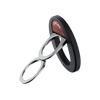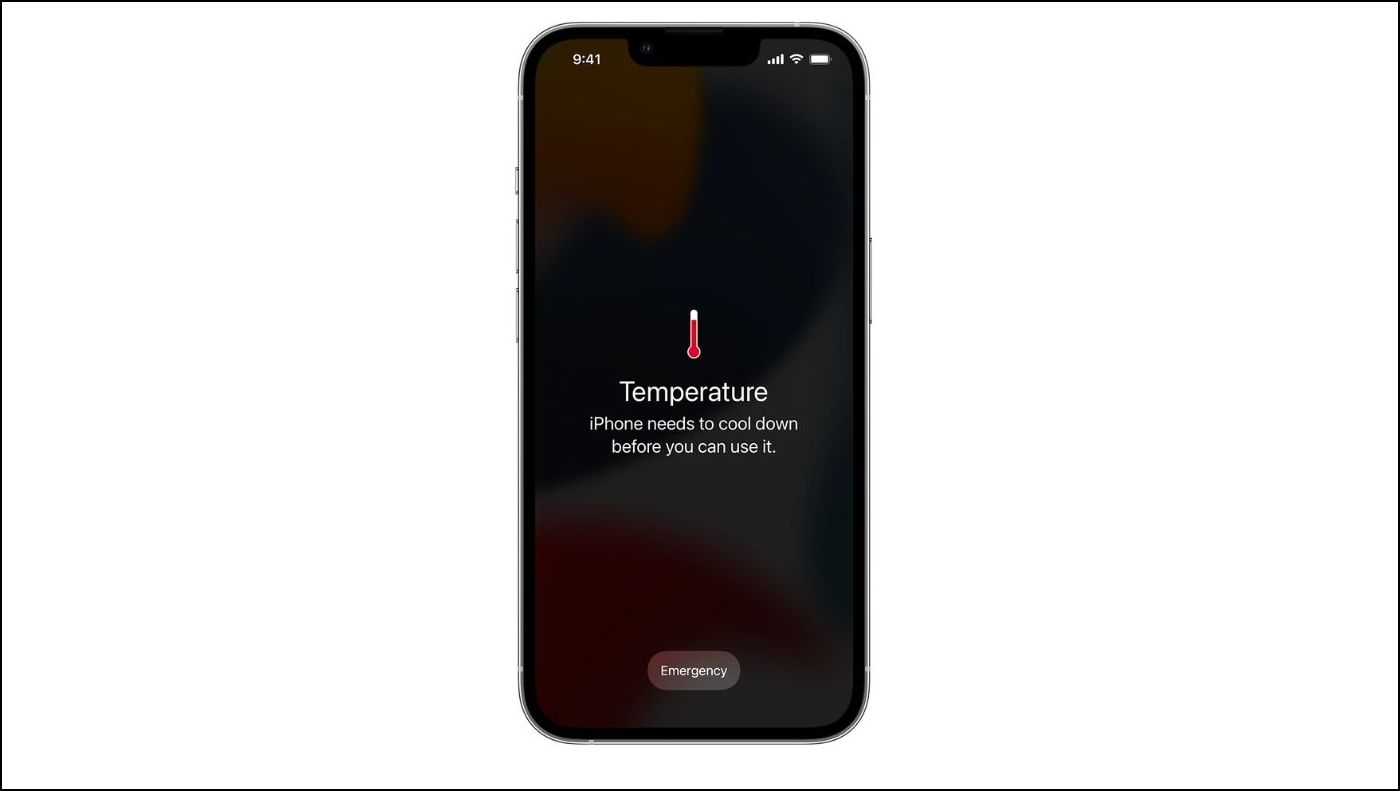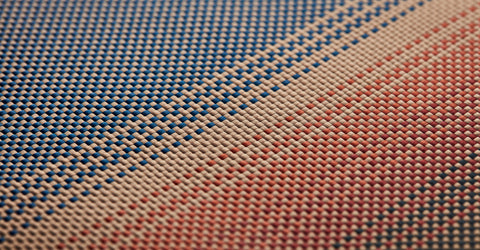One of the most common problems when using an iPhone is that they often get hot. iPhone overheating issues have surfaced in the Apple community for years, and the iPhone 15 is no exception.
Why does an iPhone even get hot, and how do you know what's a normal temperature or whether it's causing damage to your phone?
In this article, we'll cover several reasons why your iPhone might get hot and some solutions to the iPhone overheating issue.
So let's address the big issue:
Why is My iPhone So Hot?
It is common for the iPhone to get a little hot from time to time, but sometimes it heats up to the point that you can barely hold the phone.
The CPU Usage is Full.
Many people choose iPhones over Android because they prefer iOS, which is smooth and fast due to its excellent processor (or CPU). The processor is the brain, controlling everything going on in your iPhone. From the moment you tap to open an app or select a song to play, the processor fetches the order, decodes it, and executes the instructions.
But all in all, your iPhone is a machine, and the processor has a limited capacity. When a whole host of actions or software is being used or requested, the odds are that the processor's capacity will run out. As CPU usage increases, it generates more heat.
A Bad Battery.
Like other smartphones, iPhone uses lithium-ion batteries, which are so energetic that they can get so hot even when they are not charging. If your iPhone starts to get warm more frequently after years of regular use, then the battery is probably to blame.
Something is Wrong with the Charging Unit.

Chargers often generate heat while adding juice to a smartphone, so your iPhone can get warmer than usual while charging. However, it shouldn't be too warm to touch unless you keep playing games or streaming. Additionally, if it's not charging correctly, your iPhone may also become extremely hot
How Can I Stop My iPhone from Getting Hot?
Now that you know why your iPhone gets so hot, it's time to identify exactly which part of your device is experiencing the problem.
The Front Screen is Hot.
If the iPhone screen gets hot, the CPU may well be the culprit. In other words, iOS software is causing the issue. You may be running too many apps. Although the CPU is capable of multitasking, when working overtime maintaining apps in the background, it has to work harder, creating more heat. Closing apps entirely if you won't need them right away may help reduce the problem.
The CPU will also be affected if a heavy app works for a long time, such as if you're gaming or streaming videos. A larger part of CPU capacity is required to keep these apps working and produce heat after a while.

Malware or a crashing app could cause your iPhone to heat up as well. The issue may begin shortly after installing a new app, or it may just happen out of nowhere. For this reason, it's not a bad idea to keep your apps and iOS up-to-update.
The Back is Hot.
The battery should be the first thing to look at if the back of your iPhone is overheating. If it's not charging, shut down your phone and let it cool down before using it again. If you're worried it could be damaging your phone, have a professional take a look.
If it's charging, you should remove it from the charger. Check the charging cable and charger. If either one is damaged, you need to get a new one.
It's a bit more complicated with wireless charging as it generates more heat than wired. However, that doesn't mean your iPhone will necessarily get hot on wireless chargers.

One of the big pain points of wireless charging is that your phone has to be positioned precisely on the wireless charging pad to charge. If it's not in the right place, the handset, and the charger will duel it out, causing the phone and the charger to produce excessive heat without actually charging your device.
If your iPhone or the wireless charger is overheating, remove it first, and allow some time for both the charging unit and your phone to cool down. When the temperature drops to a normal state, try to put the phone on the charging unit and make sure it's charging. You may need to check it from time to time AS charging may stop if the iPhone vibrates and moves from the central position.
Does wireless charging sound like nonsense? Don't worry. Magnetic wireless charging is more user-friendly. With magnets, your iPhone (like the magnetic iPhone 12 or other iPhones with magnetic cases) will attach to the charging unit and automatically align to charge. It's even more carefree than charging through a cable.

Furthermore, magnetic wireless chargers could be a better solution to fix phone overheating issues. Some magnetic wireless chargers have built-in fans to dissipate heat during charging, which traditional wired chargers don't.
In Conclusion
More often than not, it's many factors, not just one, that contribute to why your phone gets hot. Sometimes, it's hard to identify which part of your iPhone gets hot or where the heat comes from. All phones get hot, but you can keep your phone from continually overheating by following the steps above.